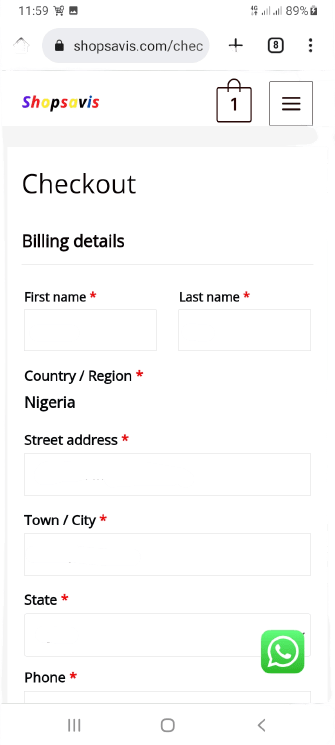How to Buy
Shopping on Shopsavis Is Easy!
Shopsavis is a home improvement store that makes designing/repairing your home easy. We make home improvement easy, that is why our product inventory has all the products you need to renovate your property. Our products range from artificial grass to carpet rugs, wall grass, wallpaper, electric lamps, electric fans, floor tiles, modern doors, laminated flooring materials, wall paints, refrigerators, electric cookers, roofing materials, building materials, etc.
How to Buy Our Products
Shopping on Shopsavis is easy if you follow these steps.
Step One
From any page on our website, find “product” on the navigation menu and click on it. If you want a specific product category like artificial grass or floor tiles, hover over “products” (if you are using a desktop) and you will sell all the options available to you. If you are using a mobile phone, click on menu → products 🔽 to view all the categories.
Desktop view
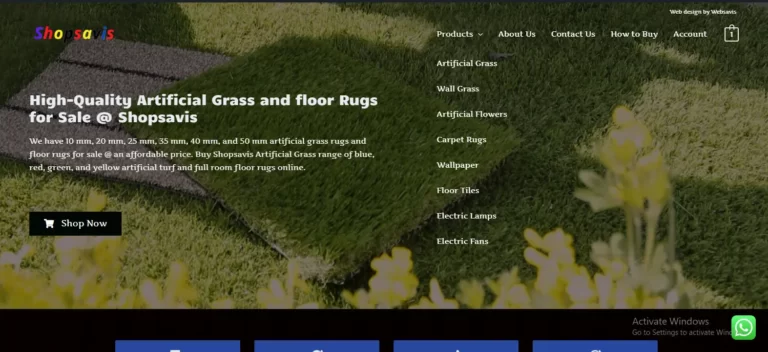
Mobile view

Step Two
Explore our products until you find what you want. Scroll through the pictures to get a better view of our products. Most of our products are single, while others like artificial grass or carpet are sold in square meters. You can always click on the “➕ ➖” to increase your decrease your order. Then, you should proceed to add the product to the cart 🛒.
Desktop view

Mobile view

Step Three
You can increase or decrease your order from the “cart page” using the “➕➖”. Also, you can cancel your order by clicking on the × icon. And you can add more products from the cart page. When you are done, you can proceed to checkout (or pay for the products). To pay for your order, you have to log in or create an account with us.
Desktop view

Mobile view
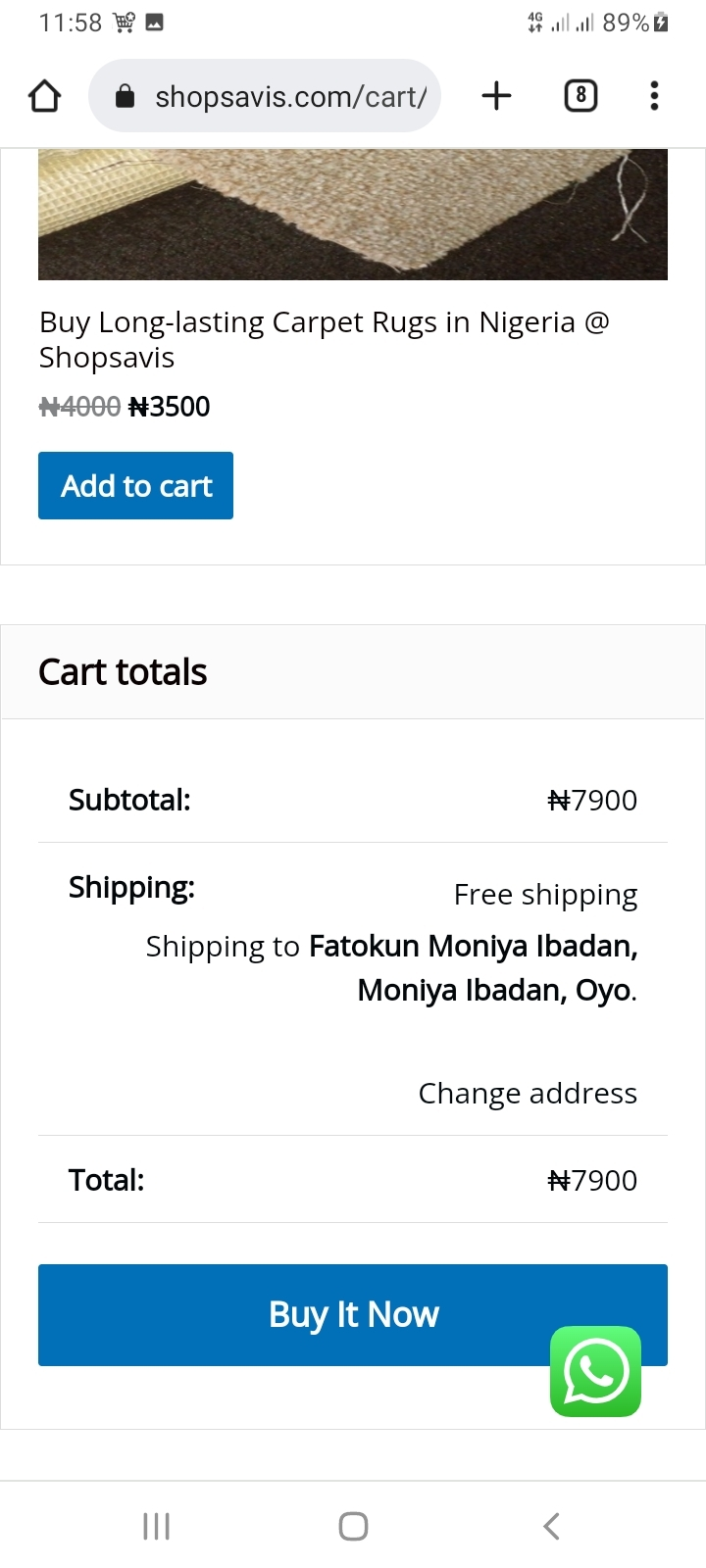
Step Four
Ensure that you fill in your address properly so that we will know where to deliver your order once you have paid. You can pay for your order by clicking on the pay now button. Note that we receive payment by bank transfer, so ensure that you pay to the bank account on our website only. After payment, you will receive a notification that contains the order id. You should save the id for easy tracking of your order.
Desktop view

Mobile view